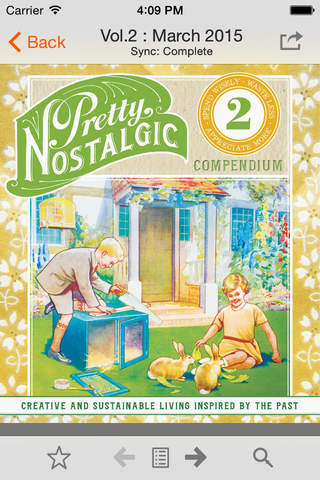
The Pretty Nostalgic Compendium app for iPhone and iPad
Developer: Exact Editions Ltd
First release : 10 May 2015
App size: 4.19 Mb
The Pretty Nostalgic Compendium is more than a magazine it is the voice of a community of British history and vintage lovely souls called The Nostalgianeers. It is passionately written, beautifully illustrated and thoughtfully designed by us - Our hearts are in the past, but our minds are firmly set on the future and we explore history together joyfully and with respect, gathering inspiration and pearls of wisdom to help us live our own lives in a more creative and sustainable way.
If you feel drawn to the past, perhaps you feel you were born at the wrong time? If you naturally rebel against “modern” corporate and mass consumerist ways, like to live in a hands on way and truly believe that vintage living is more than just an aesthetic then Pretty Nostalgic is for you.
Each issue we delve into the past and bring the best bits back to share; fascinating facts, inspiring stories, personal memories, treasured collections, historic landmarks and the best social and domestic history research. We also show how our members embrace the past by peeking inside their homes and picking their brains for practical advise, on crafting, making , mending, foraging, cooking, sewing and all sorts.
This is history of the people for the people and by the people –We humans are magnificent, brave, inventive, resilient, resourceful, creative and kind - Ordinary people make history everyday and we have much to learn from those who have lived before us!
We hope you will share our journey x
The Pretty Nostalgic Compendium is funded solely by sales - There is no advertising and we only ever feature and actively promote British makers, crafters and independent business and shops. We aim to put people before profit and help build communities – just like in the good old days!
During your subscription you can sync back issues to your device. These will remain in place if your subscription expires, unless your device removes them (for example when running low on disk space). Re-downloading issues requires a current subscription.
• Swipe or tap the page edges to flip to next/previous page.
• Use the animated thumbnail view to flick through the pages.
• Pinch or double-tap pages to zoom.
• Switch between single or double-page view.
• Search the current issue or the archive.
• Tap any page links to web sites, email addresses, phone numbers or maps.
• Tap contents-page links to jump to a particular article.
• Sync back issues to your device for offline reading (requires wi-fi).
• Network connection required otherwise.
• Bookmark favourite pages or search results to read later.
• Social Media sharing feature allowing you to share pages with friends via Twitter or Facebook etc
• If your institution has a magazine subscription, you can access it directly from within your registered IP range.
• ByPlace - a feature which can give you free content in certain geographical locations.
Subscribers will receive new issues automatically via Newsstand.
Subscriptions are available within the app at the following prices:
Quarterly £13.99
Annually £49.99
In addition, please note the following standard features of auto-renewable iTunes subscriptions:
• Your payment will be charged to your iTunes Account at confirmation of purchase.
• Subscriptions will renew automatically unless auto-renew is turned off at least 24 hours before the end of the current period.
• Your account will be charged for renewal within 24 hours prior to the end of the current period.
• You can manage your subscriptions and turn off auto-renewal by going to your Account Settings in iTunes after purchase.
• No cancellation of the current subscription is allowed during active subscription period.
You can find our privacy policy here:
http://www.exacteditions.com/about/privacy
and our terms of service here:
http://www.exacteditions.com/about/tos



